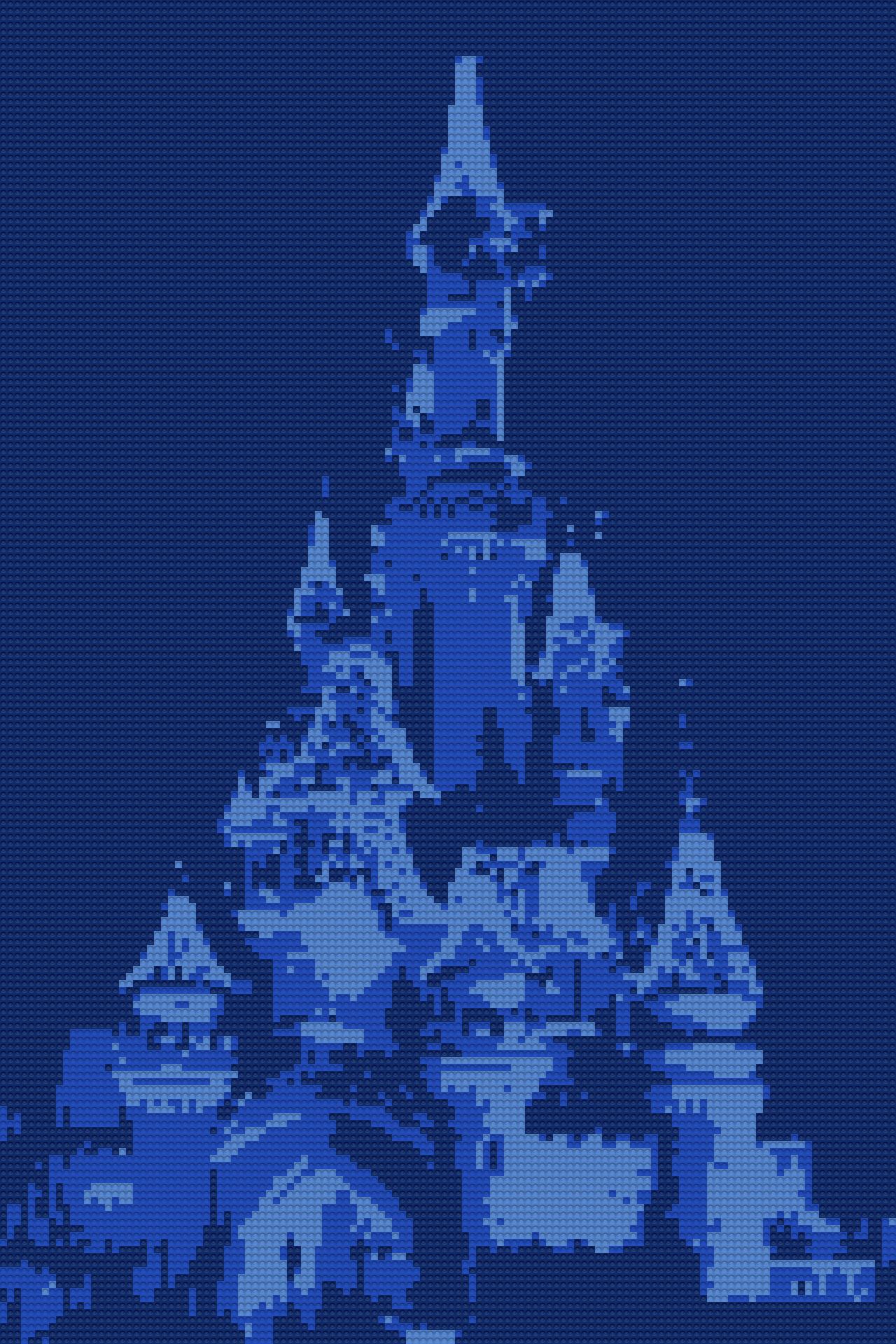
Sleeping Beauty’s Castle in Disneyland Paris…LEGO Style
With all the talk of the new LEGO Store coming to Disney Village in Disneyland Paris recently, both on this website and on the podcast, and how much I wished they made LEGO sets of Disneyland Paris attractions, I thought I’d do a little digging on the internet and see what I could come up with. I used this photo of Sleeping Beauty’s Castle, from Christmas in Disneyland Paris last year, as the subject of choice.

Mosaic Maker
The first website I found was Mosaic Maker, where they claim the following:
MosaicsMaker is a tool that transforms photos into LEGO mosaics. The LEGO mosaics creator permits you to upload a photo, crop it, change the colors and view online the result.
I thought that sounded like a fun idea, so I uploaded my photo. The few steps afterwards where you decide which part of the photo to use was very fiddly and slow. I’m not sure if the application doesn’t like being used in Google Chrome or whether it’s just slow and clunky by nature, but it took longer than I felt necessary in 2013. Functionality aside, I think the result is actually pretty good.
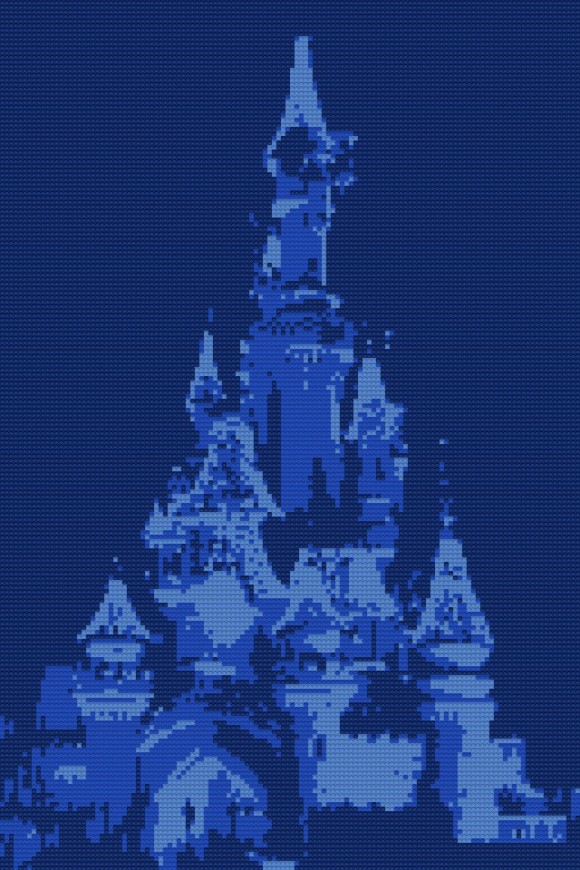
If you look a bit closer you can see that it’s made in LEGO style, but not with actual LEGO bicks in mind. Still, I think with enough pieces of the three different variations of blue LEGO bricks, in different sizes, it could be possible to replicate this. See a part of it in more detail below, or see the whole thing large here.

Brickify
Next was Brickify, who use fewer words to explain its USP than Mosaic Maker, and never once mentions LEGO:
Brickify turns your images into bricked out awesome.
The photo uploaded and was converted very easily and quickly, though the result is a rather skewed image, as you can see here:
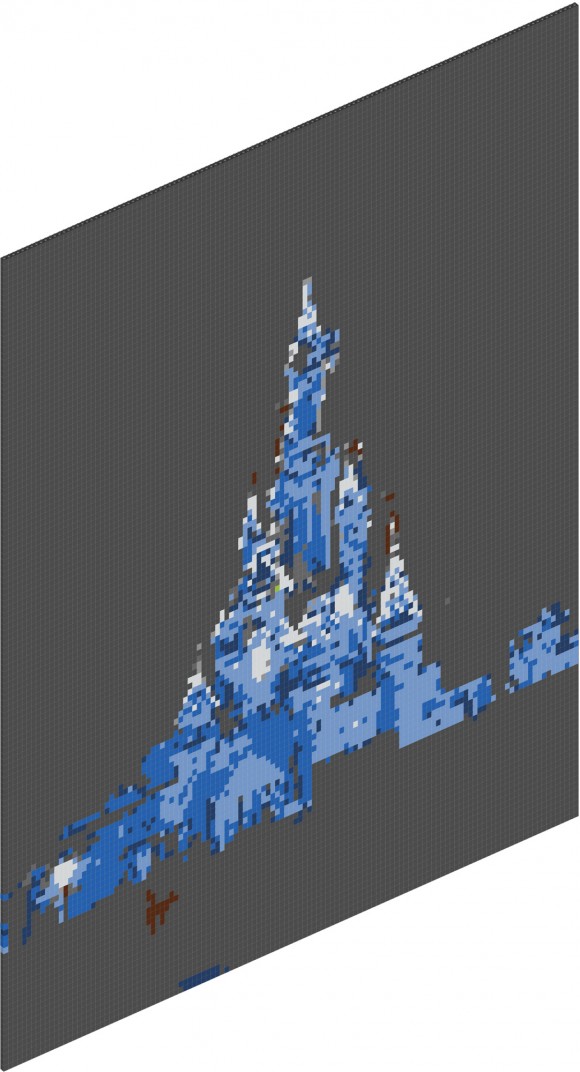
What they do provide though, is a schematic so that you can make it using actual LEGO bricks, or building sets like LEGO, and also a list of every brick that you will need to create this LEGO likeness of Sleeping Beauty’s Castle in Disneyland Paris. For a bigger version of the schematic, should you wish to actually recreate it, go here.
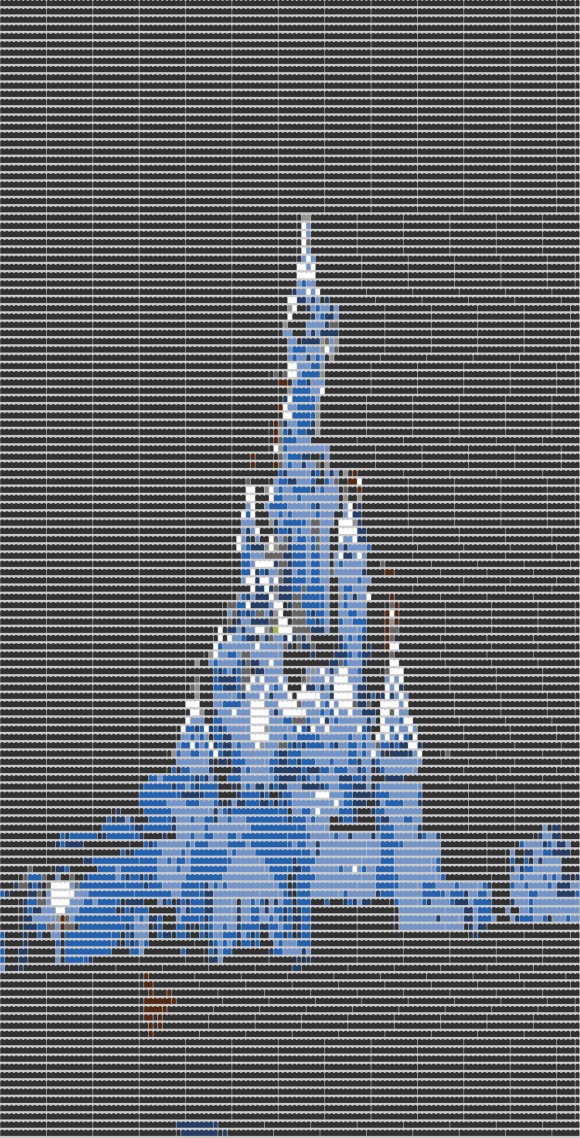
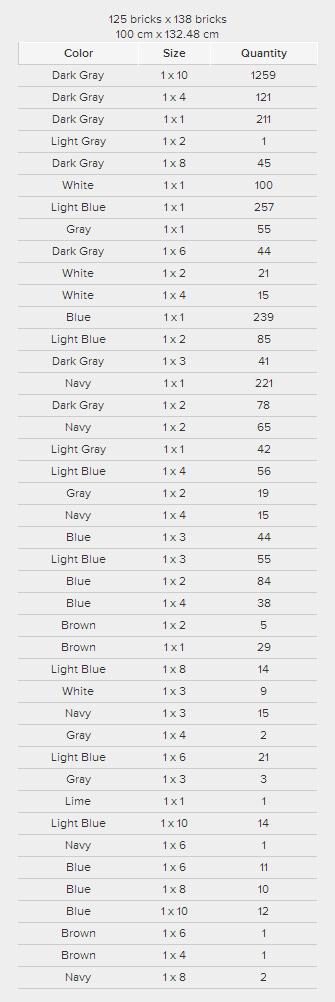
LunaPic
Third and last was LunaPic, who don’t claim anything but have an online tool that offers to convert your photo into a variety of different styles, including LEGO.
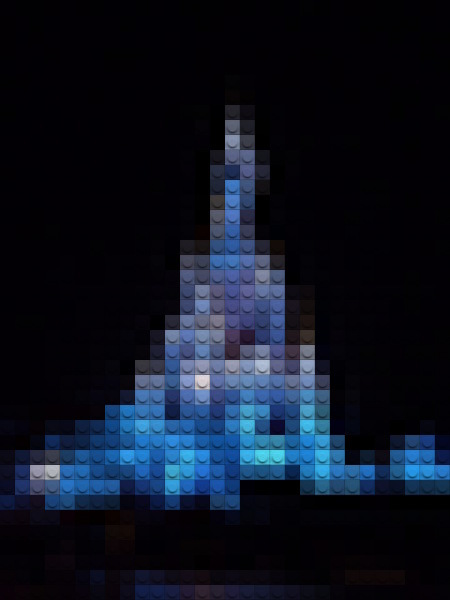
Very simple to use and though the result doesn’t have anywhere near as much detail as the previous two, anyone who has LEGO at home may just have the right pieces to build this one right now. Only problem being that you may have to tell people what it it is, or have the photo next to it for reference.
I’m sure there are some very clever LEGO builders who have made actual 3D recreations of Disney Park attractions, and if you are one of those then I’d love to hear from you. Likewise I’d love to hear from anyone who tries out any of the above ideas – with photos please. If you don’t have LEGO maybe just send in a LEGO style creation of a photo you’ve taken in Disneyland Paris, as I have done above, and I’ll feature them all in a future article – use whichever method you want.



